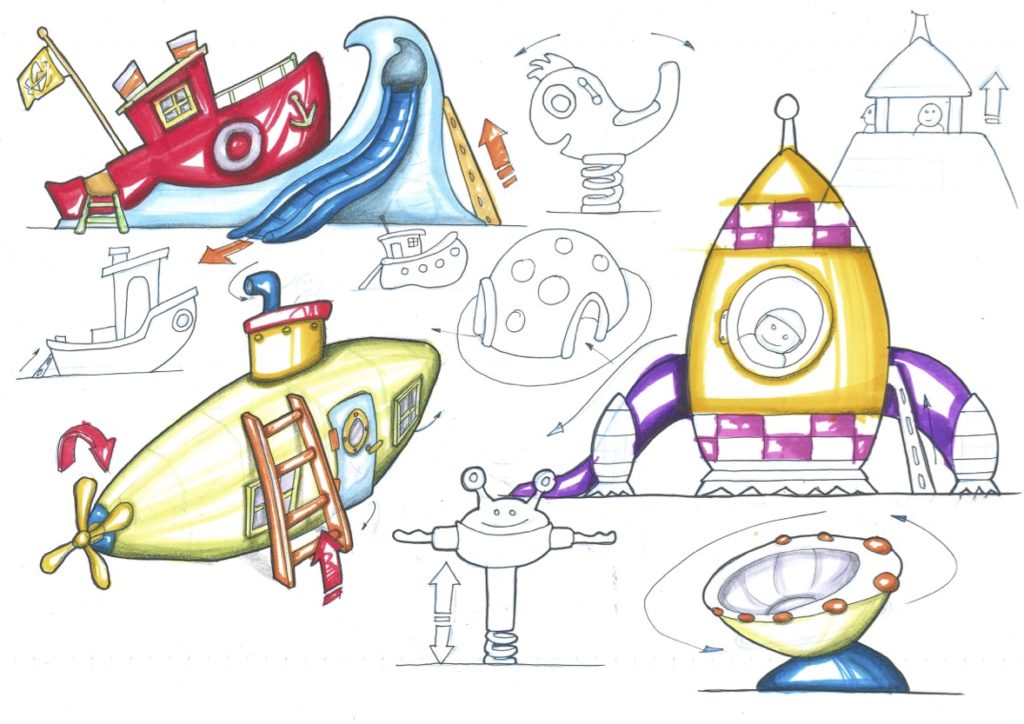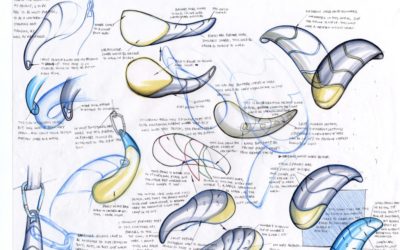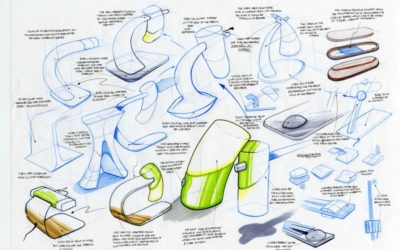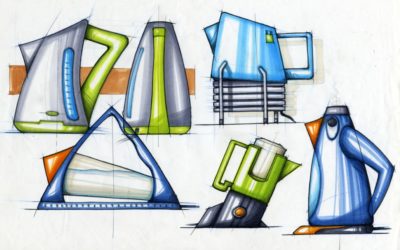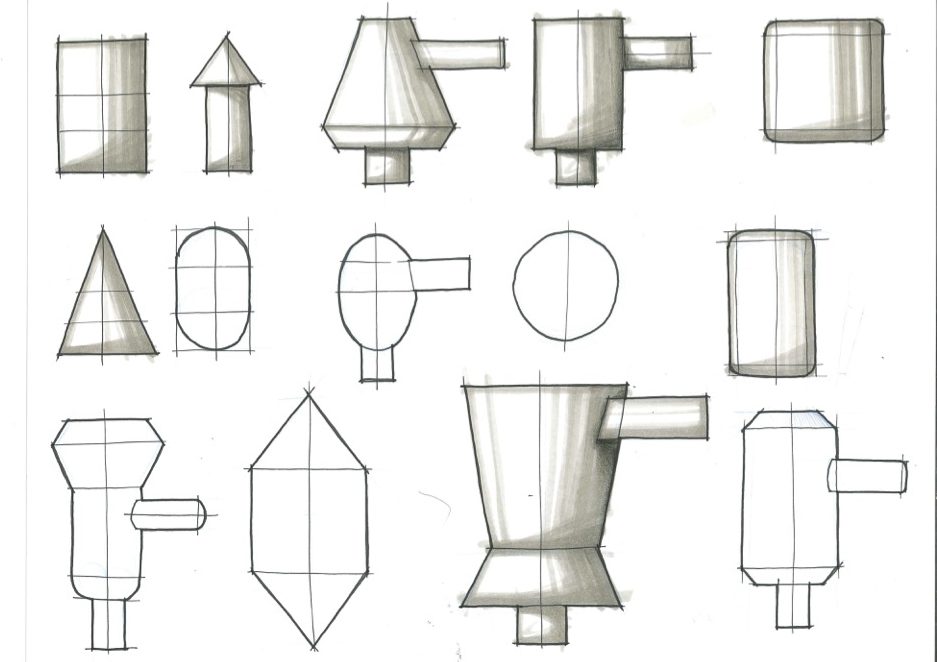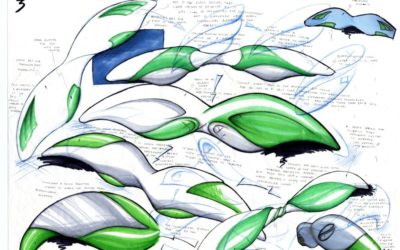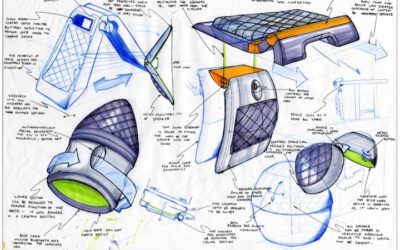Marker Rendering
Marker rendering uses a light source as the starting point before applying any marker pen. Decide upon which side (top left or Top right) you will apply your light source – NB most right handed people would choose Top Left. Then use the light source, off center, to make sure that one side is darker than the other. Go over the edges a number of times (3 is the maximum). Add in shadows and highlights.
The less marker you can use the better. The more light you can use the better.